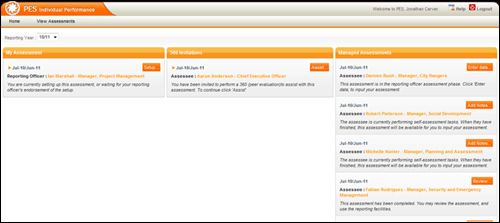
After logging into the system, click the 'Assist' button to select the appropriate Assessment from the '360 Invitations' field.
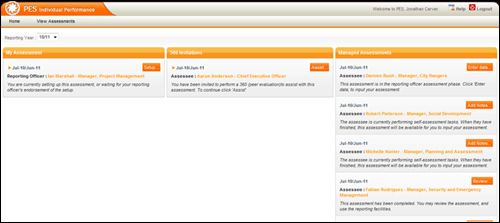
The '360 Degree Invitations' panel lists all Assessments that you are required to assess as a '360 Degree Participant'.
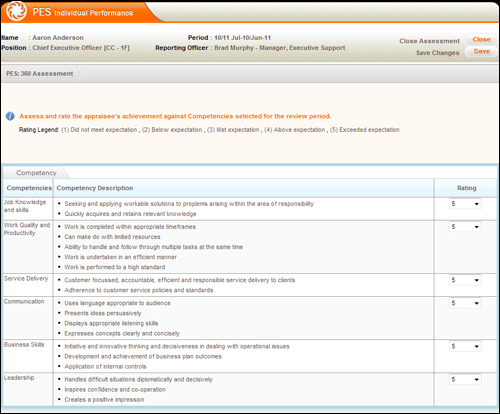
STEP 2: Provide a 'Rating' of 1 to 5 for each of the selected Competencies (with reference to the Rating Legend provided), to complete the '360' Peer Assessment.
Possible responses vary from 1 to 5, with 5 being "exceeded expectation" and 1 being "did not meet expectation".
The Ratings combined from all of the '360 Degree Participants' is the combined and used to calculate an average for each Rating representing the Assessee's performance. These averages can then be used to compare the Ratings obtained from the Assessee and Reporting Officer.
Copyright © 2014-2015 CAMMS Online Help. All rights reserved.
Last revised: July 17, 2016